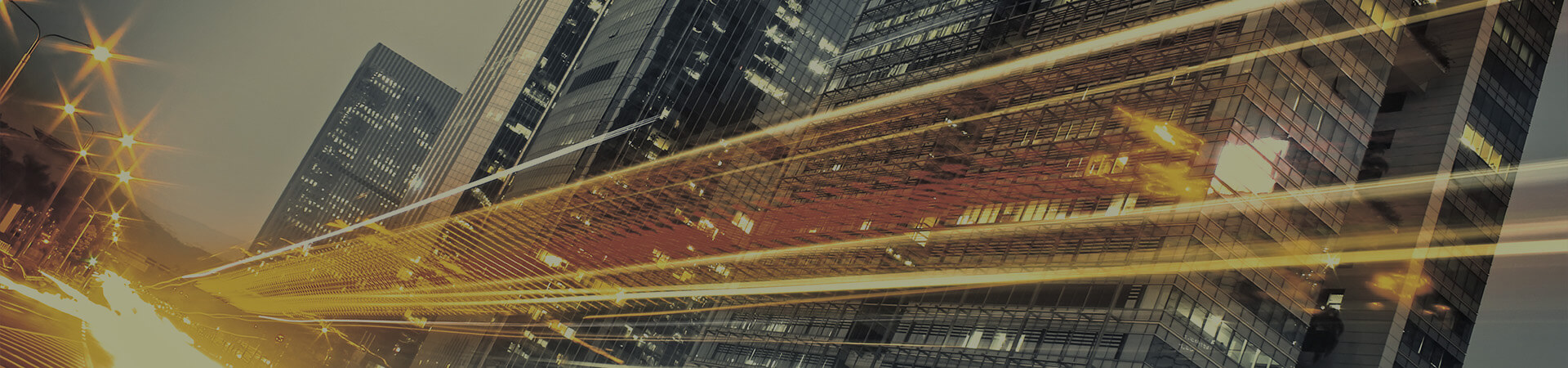The Mitsubishi Electric System Designer App for Revit and AutoCAD is the perfect choice to efficiently design air conditioning systems.
Gain access to localized and up-to-date content, and make use of the advanced searching and filtering options to find the right equipment in a matter of seconds. Then start drawing pipes and fittings, and directly connect them to your equipment. All straight from within your project environment.
Download this free App now and find the Mitsubishi Electric Revit families and CAD files for your BIM projects! Watch these tutorials to see how easy it is to create a valid air conditioning system in Revit.
This app is available for Revit versions 2022, 2023 and 2024.
Instant access to localized and up-to-date content
Enjoy the complete Mitsubishi Electric product series integrated into this App and work only with up-to-date manufacturer content, light and compact in use. Tailored to your country.
Never leave your project environment
Search and place Mitsubishi Electric content directly in your Revit model or CAD drawing. Without having to separately download and insert the content files into your project.
Quickly find relevant products
Save time by searching for products on article number, description, model, or series. Use the advanced filtering options such as nominal heating/cooling capacity, sound pressure level, and many more.
Connect equipment to pipes
The App gives you access to the Draw Pipes function making it easier to draw, for instance, refrigerant pipes in Revit and AutoCAD within the App. Then you can directly connect them to your Mitsubishi equipment.
Validate your air conditioning systems
Export Mitsubishi Electric products and piping systems from your Revit model or AutoCAD drawing to the Mitsubishi Electric New Design Tool. Send this export file to your Mitsubishi Electric dealer to validate your system based on the maximum distance between an outdoor unit and an indoor unit, maximum height difference, and pipe length.
Easily create your shopping list
Export Mitsubishi Electric products from your Revit model or AutoCAD drawing, send this export file to your Mitsubishi Electric dealer and have your products onsite in no time!
The Mitsubishi Electric App includes two important tools: Mitsubishi Electric System Designer to place products and Mitsubishi Electric Product Line Placer for Piping to draw pipes.
Mitsubishi Electric System Designer is available for Revit and AutoCAD. The following product series are available:
- City Multi
- Controls
- Ecodan
- E-series
- Lossnay
- M Series
- Mr. Slim
- Multi-split
- i-LIFE2 SLIM
Mitsubishi Electric Product Line Placer for Piping is available for Revit and AutoCAD. The following product lines are available:
- Generic Plastic Barrier Pipes
- Generic Plastic Condensate Pipes
- Refrigerant Copper Pipes
Learn how to create a valid system in Revit
Creating air conditioning systems with the Mitsubishi Electric System Designer and Mitsubishi Electric Product Line Placer for Piping is fast and easy! The videos below cover the complete workflow, walking you through the steps of how to place Mitsubishi Electric equipment, how to draw pipes and connect your equipment to them, how to export your system to New Design Tool for validation, and how to export to SAP/CRM to order your Mitsubishi Electric products.
Create Mitsubishi Electric Y-series systems
Watch this video to see how easy it is to create a valid air conditioning system using the Y-series from Mitsubishi Electric.
Create Mitsubishi Electric R2-series systems
Watch this video to see how easy it is to create a valid air conditioning system using the R2-series from Mitsubishi Electric.
Create Mitsubishi Electric HVRF-series systems
Watch this video to see how easy it is to create a valid air conditioning system using the HVRF-series from Mitsubishi Electric.
What does the installation do with regard to my IT department policy?
To answer this important question we created a document providing more details about system requirements, what is installed (and where) and how updates of the App work. Please find the document here MEPcontent apps IT support document explaining what the Revit plugins do.